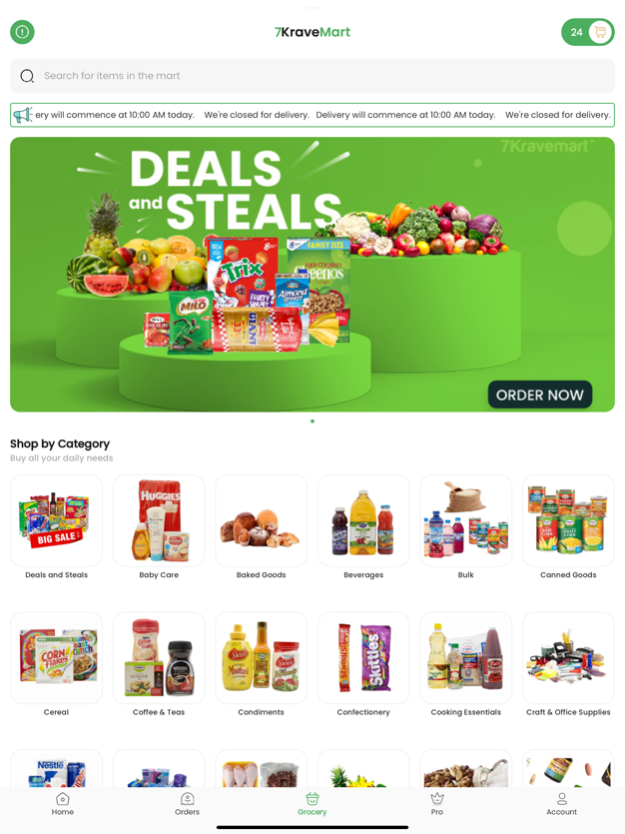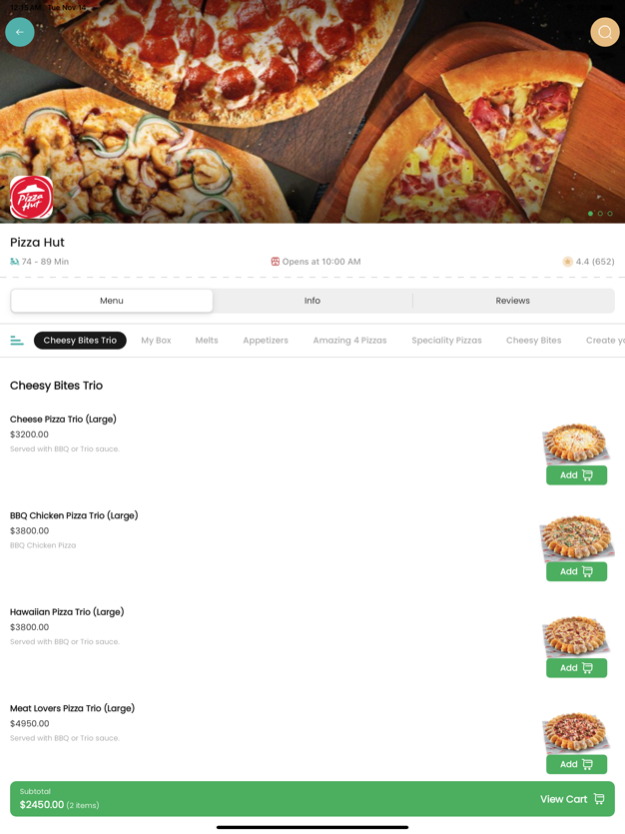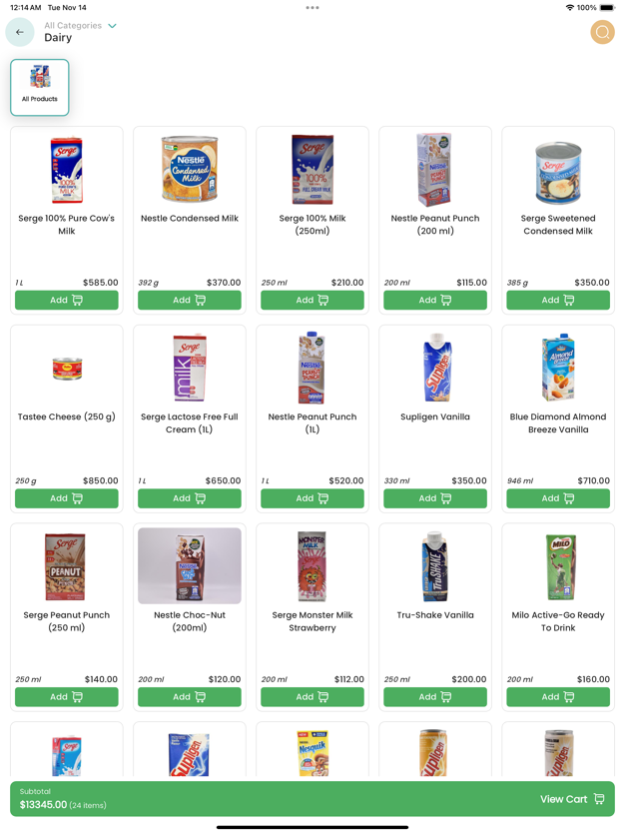7Krave Food & Grocery Delivery 3.1.3
Free Version
Publisher Description
Food and Grocery Delivery - Convenience At Its Best!
7Krave is the ultimate mobile app in Jamaica where users can search for food and discover great places to eat. 7Krave allows users to be able to browse through updated interactive menus and photos and ultimately place orders and have the meal delivered to them.
Food Related? Use 7Krave
**The 7 unique Features of 7Krave **
1. Order now or pre-order your next meal and we deliver the food to you. Payments include cash, credit card or your personal 7Krave Wallet.
2. Search for and view the full details of a restaurant or restaurants belonging to a specific cuisine. (E.g. Chinese Restaurants)
3. For the first time you can search for a specific food and view all the details. (E.g. Ackee and Saltfish).
4. Browse any Restaurant's full Menu visually with all the details.
5. Take advantage of restaurants' promotional offers including coupons.
7. View collections of food and restaurants and simply keep up with what is trending. E.g. Hottest Burger Joints
Apr 2, 2024
Version 3.1.3
Fixed a few minor Bugs and 1 major bug affecting the delivery process
About 7Krave Food & Grocery Delivery
7Krave Food & Grocery Delivery is a free app for iOS published in the Health & Nutrition list of apps, part of Home & Hobby.
The company that develops 7Krave Food & Grocery Delivery is Innovative Menu Solutions Ltd. The latest version released by its developer is 3.1.3.
To install 7Krave Food & Grocery Delivery on your iOS device, just click the green Continue To App button above to start the installation process. The app is listed on our website since 2024-04-02 and was downloaded 3 times. We have already checked if the download link is safe, however for your own protection we recommend that you scan the downloaded app with your antivirus. Your antivirus may detect the 7Krave Food & Grocery Delivery as malware if the download link is broken.
How to install 7Krave Food & Grocery Delivery on your iOS device:
- Click on the Continue To App button on our website. This will redirect you to the App Store.
- Once the 7Krave Food & Grocery Delivery is shown in the iTunes listing of your iOS device, you can start its download and installation. Tap on the GET button to the right of the app to start downloading it.
- If you are not logged-in the iOS appstore app, you'll be prompted for your your Apple ID and/or password.
- After 7Krave Food & Grocery Delivery is downloaded, you'll see an INSTALL button to the right. Tap on it to start the actual installation of the iOS app.
- Once installation is finished you can tap on the OPEN button to start it. Its icon will also be added to your device home screen.